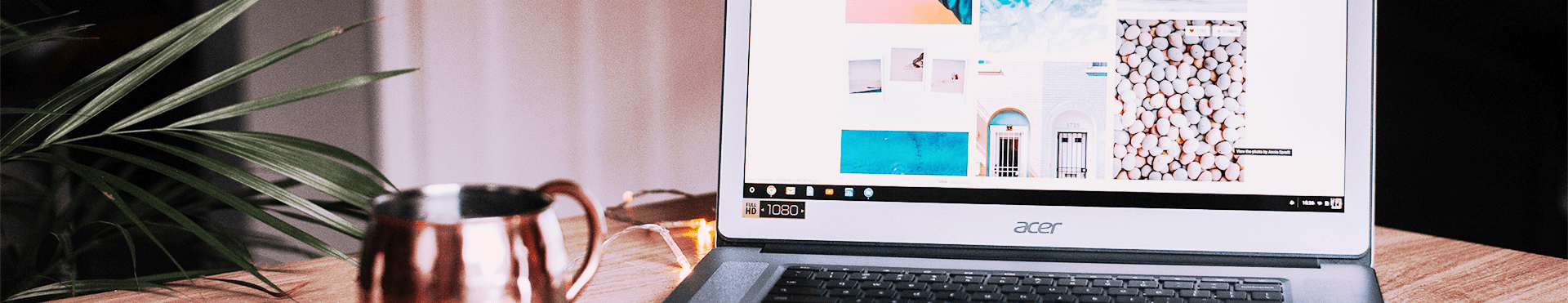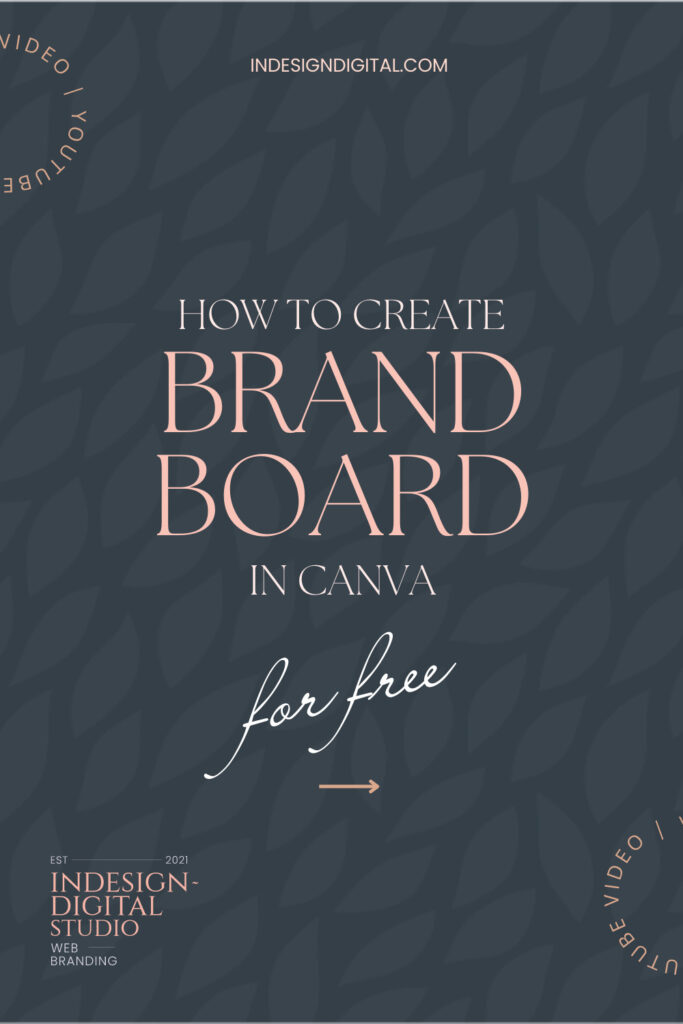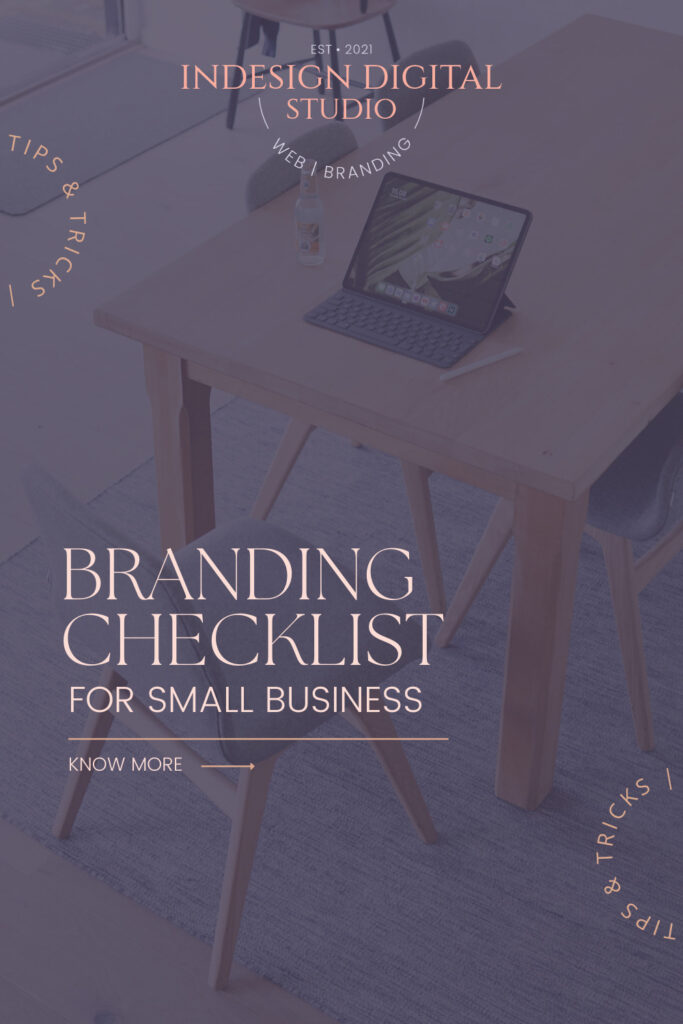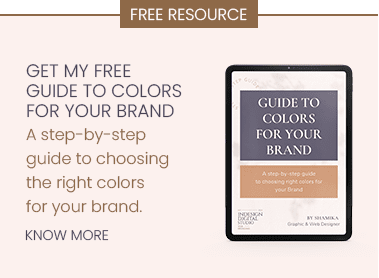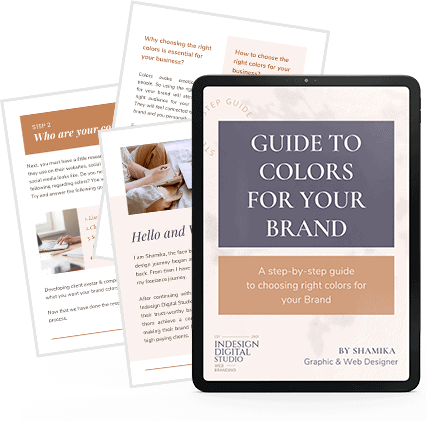How to create color palette ideas for your brand

Creating a color palette ideas for your Brand is a very easy & logical process. I will continue from ‘how to create a mood board’ Just a quick recap of what we discussed:
- What are mood boards & how are they used?
- Research on target audience & competitors.
- Find Images for mood board
- Make a collage to make a moodboard.
Make sure you read how to create a mood board
I talk about this in detail in my freebie. Download the freebie here or click on the image below.

Now that we have our moodboard ready we will add it to the Canva color palette generator.
Go to Canva Color Palette Generator
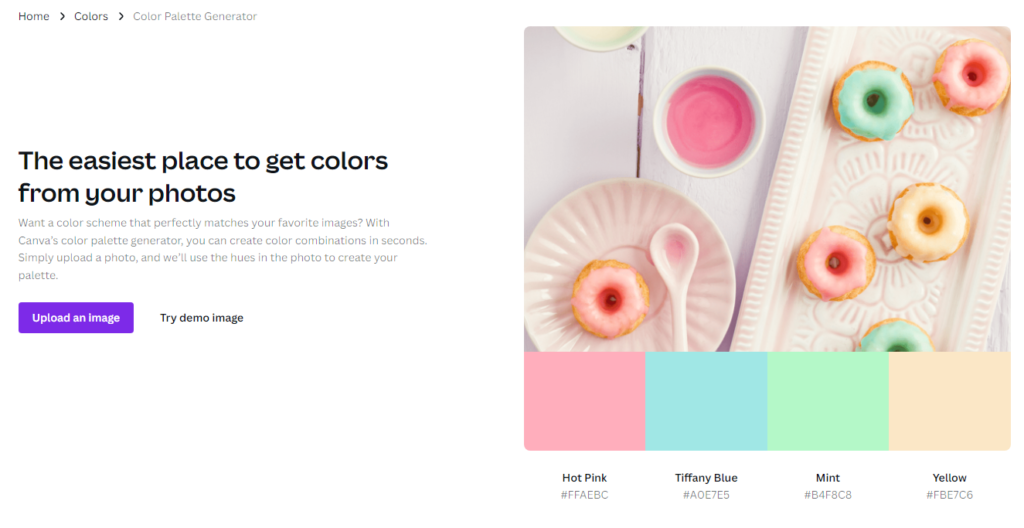
Upload the moodboard to the Canva color palette generator. It will create a color palette from the image uploaded. I have uploaded the moodboard we used for our previous blog post. Moodboard image from Pinterest.
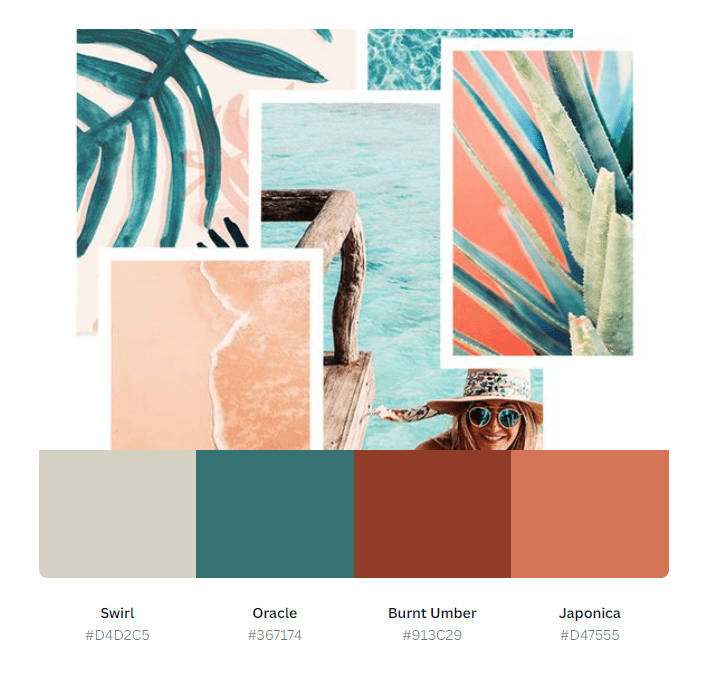
Here you can refine colors generated from the color palette generator.

I found the color palette generated a little dull. So I tweaked some colors to make it more bright.
Here your color palette is ready. You can upload multiple images & create multiple color palettes.
Below are a few resources to help you get started with colors.
I talk about creating a moodboard & color palette in detail in my freebie. Download a step-by-step guide to help you choose appropriate brand colors, which will eventually help you reach your audience landing you more sales.